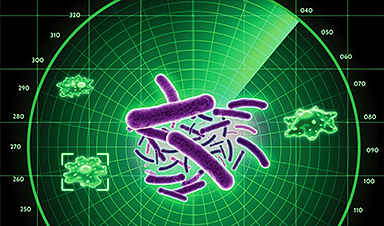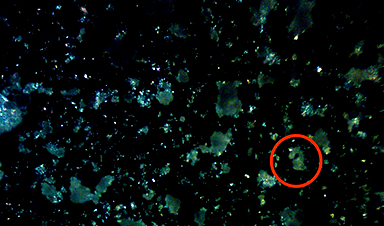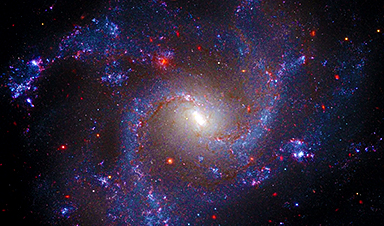This site (www.nanoappsmedical.com) is now GDPR compliant and addressing the requirements of The General Data Protection Regulation (GDPR) (EU) 2016/679. This is a regulation in EU law on data protection and privacy for all individuals within the European Union and the European Economic Area. It also addresses the export of personal data outside the EU and EEA. The GDPR aims primarily to give control to citizens and residents over their personal data and to simplify the regulatory environment for international business by unifying the regulation within the EU.
From now, when you elect to comment on a post or submit personal information you will see this message: “By using this form you agree with the storage and handling of your data by this website.” The box is unchecked by default. You may elect not to agree and we will delete your personal information.
We also have the capacity to provide all your personal information stored on our server on request and will delete this information if requested by you.
The Data Controller for the purposes of GDPR is Amanda Scott.
More on the General Data Protection Regulation (GDPR) (EU) 2016/679
![]()

Why is the NA site displaying differently on my browser?
This site is fully responsive and compatible with most common operating systems and modern web browsers, such as:
Chrome
Firefox
Safari
Opera
Edge
However, please note that the retired Internet Explorer (IE) is no longer supported. Internet Explorer (IE) was officially retired and out of support as of June 15, 2022.
Pages are designed to display the same on all browsers – if you notice a problem with the display in your browser, we recommend the following to help remedy the problem:
If you have any browser plug-ins or ad blockers enabled on your browser, we recommend disabling these and returning to the site to confirm if this fixes the display issue. Ad blockers and plug-ins can change the appearance of our pages.
If the page didn’t load properly and the display of the page isn’t right, we recommend opening the same page in a private/incognito tab. If the display is correctly displayed in the private tab, we recommend clearing your browser cache.
Try viewing the page on a different browser and see if the display issue is occurring on the other browser. Unlikely.
Make sure your browser is up-to-date.
Support for updating Google Chrome
Support for updating Mozilla Firefox

News This Week
The Secret “Radar” Bacteria Use To Outsmart Their Enemies
A chemical radar allows bacteria to sense and eliminate predators. Investigating how microorganisms communicate deepens our understanding of the complex ecological interactions that shape our environment is an area of key focus for the [...]
Psychologists explore ethical issues associated with human-AI relationships
It's becoming increasingly commonplace for people to develop intimate, long-term relationships with artificial intelligence (AI) technologies. At their extreme, people have "married" their AI companions in non-legally binding ceremonies, and at least two people [...]
When You Lose Weight, Where Does It Actually Go?
Most health professionals lack a clear understanding of how body fat is lost, often subscribing to misconceptions like fat converting to energy or muscle. The truth is, fat is actually broken down into carbon [...]
How Everyday Plastics Quietly Turn Into DNA-Damaging Nanoparticles
The same unique structure that makes plastic so versatile also makes it susceptible to breaking down into harmful micro- and nanoscale particles. The world is saturated with trillions of microscopic and nanoscopic plastic particles, some smaller [...]
AI Outperforms Physicians in Real-World Urgent Care Decisions, Study Finds
The study, conducted at the virtual urgent care clinic Cedars-Sinai Connect in LA, compared recommendations given in about 500 visits of adult patients with relatively common symptoms – respiratory, urinary, eye, vaginal and dental. [...]
Challenging the Big Bang: A Multi-Singularity Origin for the Universe
In a study published in the journal Classical and Quantum Gravity, Dr. Richard Lieu, a physics professor at The University of Alabama in Huntsville (UAH), which is a part of The University of Alabama System, suggests that [...]
New drug restores vision by regenerating retinal nerves
Vision is one of the most crucial human senses, yet over 300 million people worldwide are at risk of vision loss due to various retinal diseases. While recent advancements in retinal disease treatments have [...]
Shingles vaccine cuts dementia risk by 20%, new study shows
A shingles shot may do more than prevent rash — it could help shield the aging brain from dementia, according to a landmark study using real-world data from the UK. A routine vaccine could [...]